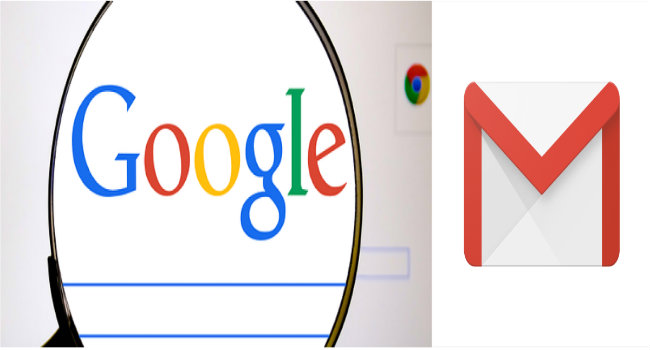Gmail Gets a New Makeover, Check Out What’s New!
Internet Search Giant Gmail has come out with one of its biggest revamp update since 2013. This overhaul makes Gmail a lot easier, secure and smarter.
While we had already reported about how Gmail had rolled out "confidential mode" to make it more robust and secure, this time there is a dose of other features too that include access attachment option without opening the email, two-factor authentication, smart replies, high priority notifications and much more!
If you are a Gmail user, follow these steps to check if you have received the update or not:
1. Log on to Gmail and sign in to your account.
2.Once you reach the homepage, look out for 'cogwheel option' on the top right.
3. If you have got the update, you will find a link "Try the new Gmail" Click on it to get the new ...