
The usage of the most popular program in the Microsoft Office suite, the versatile Excel, is in a word – enormous. All around the globe, numerous business people, students and educators alike benefit on a daily basis from this truly handy program. The secret to its success lies in its multi-functional structure of rows and columns, along with a set of progressive mathematical formulas, Excels spreadsheets are ideal for accounting, banking, marketing, bookkeeping, human resources, analysts and many other professions.
Almost as an exact opposite to the quality of this software, a rather serious problem can occur while sending Excel files to different computers and devices. Every operating system has its own unique way of reading the formatting of every digital document, so if an Excel file was created in Windows for instance, and someone tried to view it on a Macintosh computer, it is almost certain that the user will have difficulties viewing the document with some minor bugs and glitches, and sometimes the file will be completely unviewable, as a result of this formatting difference.
To prevent this from happening, the best possible solution is to convert the Excel file to PDF form prior to sending, which can be done from Excel itself. This is because the Portable Document File is a sole exception to this formatting trouble, and can be viewed on every O.S. and device exactly as it was created. This formats universal ability is without a doubt a fantastic advantage, but it has its own problems, and that is once the PDF is created from the Excel file, no changes can be made to it, considering all PDFs are read-only files in nature.
In order to make this file editable again, a specially designed software needs to take all the data from the locked PDF, and re-arrange it back to Excel form. Usually these types of programs are pretty costly, but for individuals and companies who are running on a tight budget, PDF to Excel can be of great assistance. This free online tool can convert your file in approximately one minute (for standard-sized PDFs), and the overall process is extremely simplified, so let’s show you how it’s done!
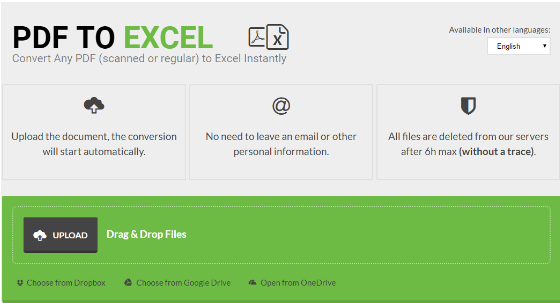
The first thing that needs to be done is uploading the file (from your hard-drive, or from Google Drive, Dropbox or OneDrive). Once that’s finished, the conversion will automatically start, with the progress shown like in the image below.
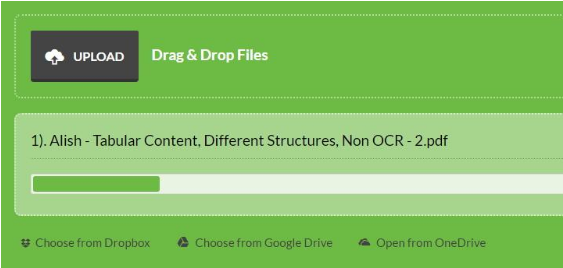
As soon as the tool completes its cycle, an orange download button will appear. The only thing left to be done is to save the file on your computer/device, and that is that!

It is important to note that there is no login or personal information needed, which speeds up the entire task. Also, there’s no limit to the size of the file, and all files that are on the company’s server are deleted in batches four times a day, so the users privacy is absolutely protected.
This tool is available in English, Spanish, French, Italian, Greek, Dutch and Malaysian, with more languages soon to come.
Be sure to try this online helper when your obligations require it, and alleviate any unnecessary stress and hardship you might otherwise experience.
About US
They are just a small 3 members team of young IT enthusiasts who wanted to find their place in the world of technology. Kenneth Milton and Vladimir Smirnitskiy are the developers, and Mia Connor is in charge of marketing/content writing. Their skill set was a perfect mixture of everything that was necessary to build and launch a tool such as PDF to Excel.
When we built our tool we mainly focused on what users have a need for, and what they couldn’t find in other tools, such as no personal information needed, and our minimal page design outlay, said Mia.
