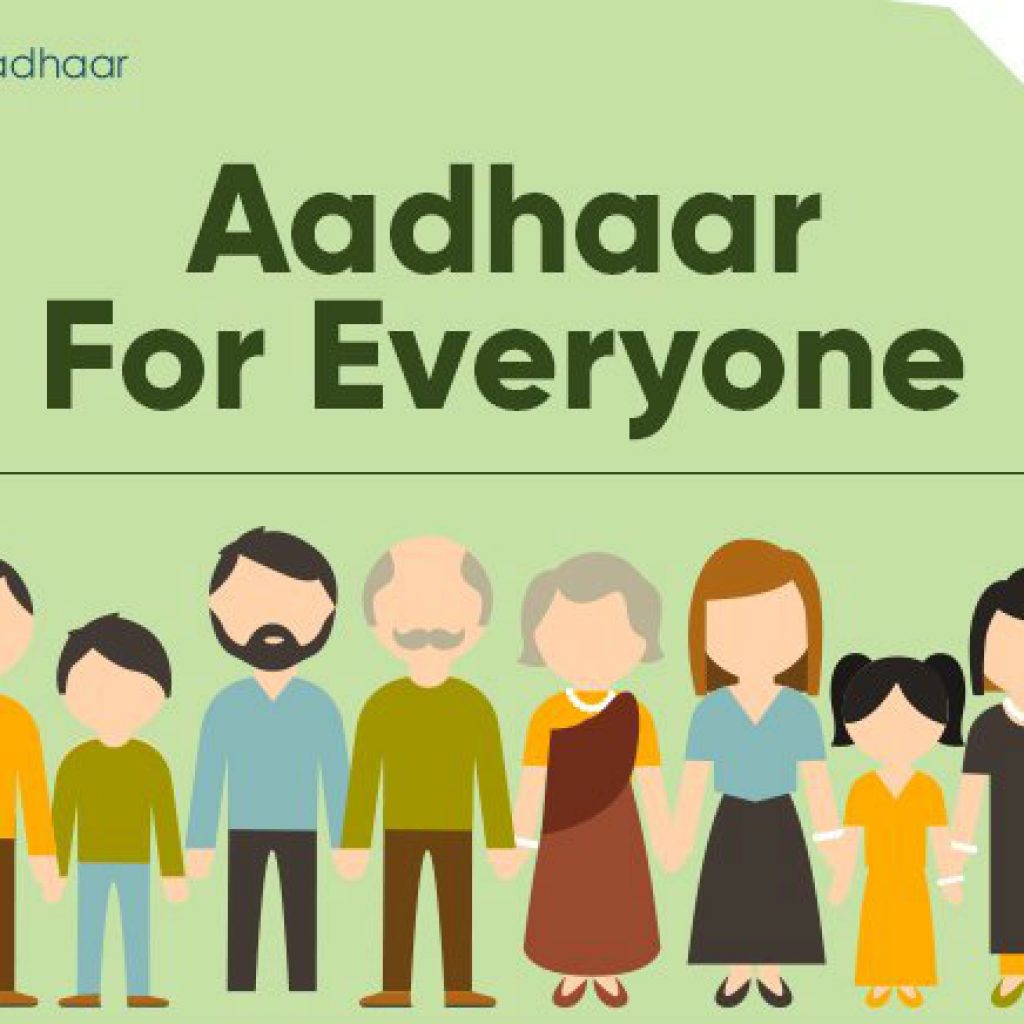
Aadhar Card is a 12 digit unique identification number issued by the UIDAI (Unique Identification Authority of India). The Aadhar card is based on a person’s biometric and demographic data. Aadhar card has become a very crucial document in India and is linked to a wide range of services like bank account, passport, etc and government benefit schemes like LPG subsidy, pension payment, etc. In fact Aadhar card has made life easier as just one card serves as both identification and residential proof.
How to get an Aadhar Card
The applicant needs to head to their nearest Aadhar Enrolment Centre, fill the form, provide necessary document and information, get his/her biometrics recorded and finally collect the acknowledgement slip. An applicant can check the status of their application on UIDAI website, with the help of their enrolment number or the IVR as mentioned on the acknowledgement slip. You can also download an e – aadhar card online after the Aadhar card has been issued to you.
Eligibility for Aadhar Card
The Aadhar card is issued to India citizens, NRIs’ and foreign citizens living in India. The UIDAI has not defined any age criteria for getting an Aadhar card. However, babies enrolled for Aadhar Card do not have their biometrics recorded and their Aadhar card is linked to the parent’s card. And when he/she reaches 5 years of age, then he/she has to get his biometrics recorded. He/She would again have to update their biometric data at an Aadhar centre because with the progression of age the biometrics of a person changes, failing to update, would cause false identity of the person and might cause some trouble for them.
How to download Aadhar Card by Name and Date of Birth
You can easily download your e–Aadhar card online with the help of your name and date of birth, even if you have lost your Aadhar card and forgotten your Aadhar number or Enrolment number. Here are the proper steps to be followed to get your e–aadhar card downloaded.
- Log on to UIDAI official website.
- Enter your name as registered in the Aadhar card and either your email id or mobile number.
- Now select the Send One time password option.
- You will receive the OTP on your registered mobile number.
- Enter the OTP as received and then click on verify OTP.
- A message will flash on the screen that says that your Aadhar enrolment number is sent to your registered mobile number.
- After getting the Aadhar enrolment number, log on to the e-aadhar page of the UIDAI website.
- Select the ‘I have Enrolment ID option’
- Subsequently enter the Aadhar enrolment number, along with full name, pin code of your house as registered in the Aadhar card.
- Carefully enter the image captcha.
- Select ‘One Time Password’ option.
- You will get an OTP on your registered mobile number.
- Enter the OTP as received and then click on the ‘validate and download’ option and then you are done.
Your Aadhar pdf password protects your e–Aadhar card. Your Aadhar pdf password is the first four letters of your name in Capital letters and your year of birth, for example, RICK2012.
займ на карту онлайн срочно без отказаманисто займэкспресс займ москва получить займ на кивизайм 20000 на картуmoneyman займ
